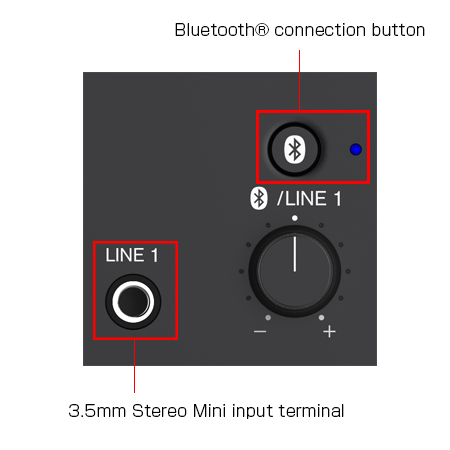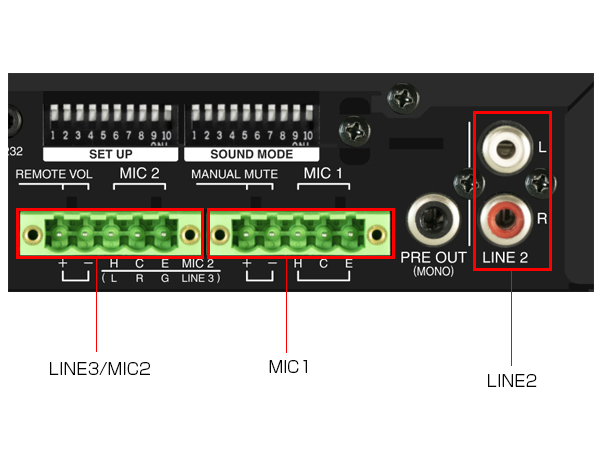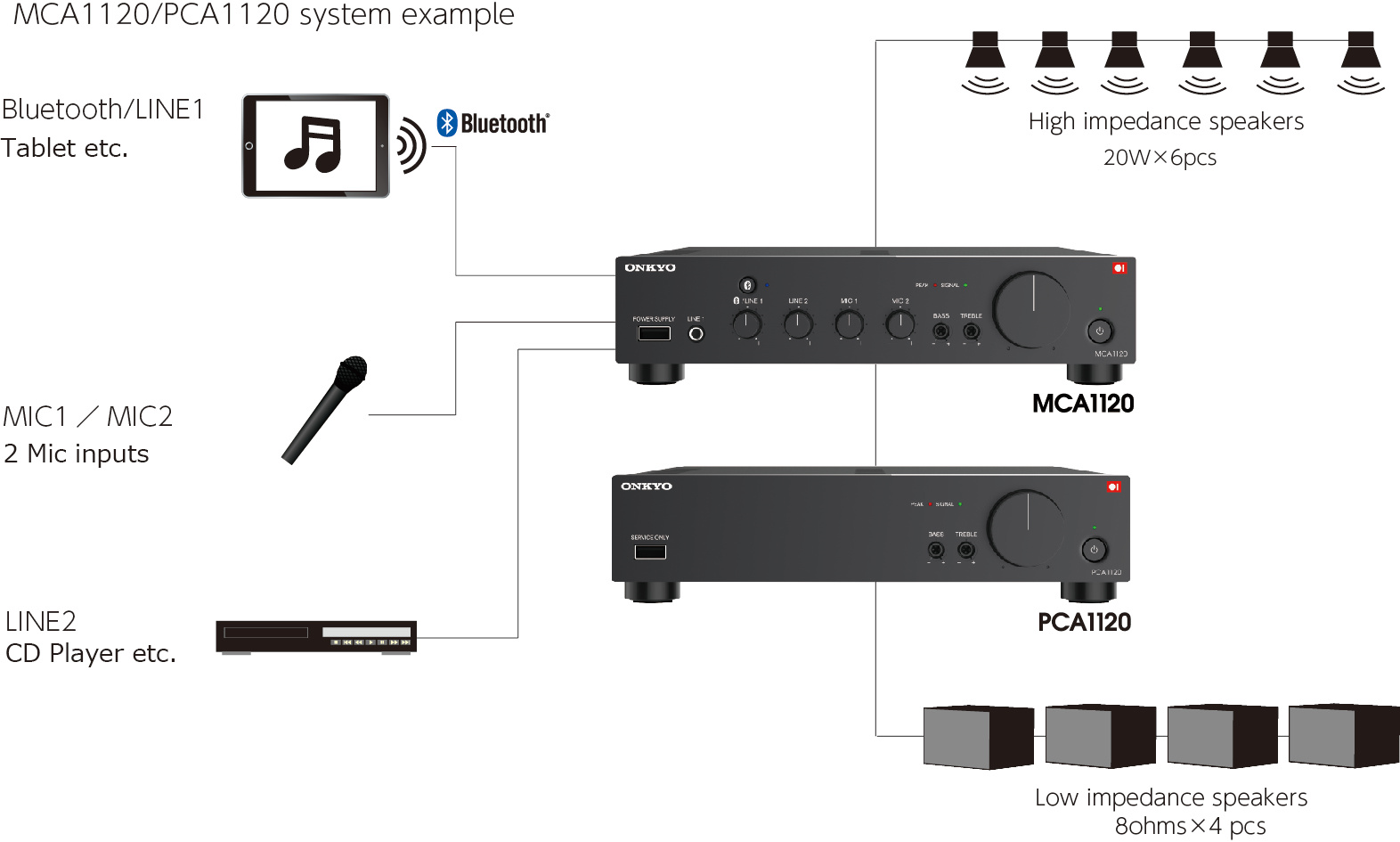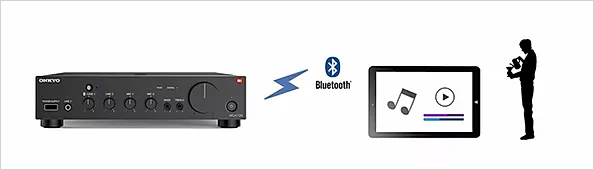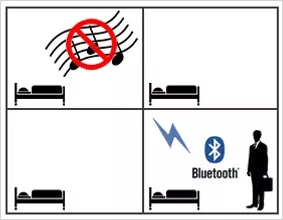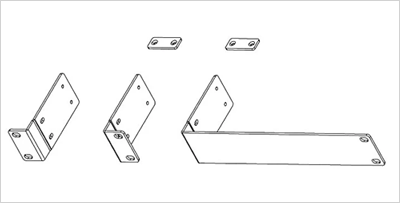"BGM Mode" to realize the most suitable sound field for your intended "mood" of the listening environment
|
"BGM Mode" for playing back the most suitable sound field for various business category and commercial space. Select from three preset mode: "Natural", "Calm", "Lively",
to realize the most suitable sound field for desired "mood" of each retail shops.
”Natural": Balanced sound for most spaces
"Calm": Relaxed, Laid-Back sound. Great for cafe, etc.
"Lively": Upbeat sound. Great for Gym or Club
|
High durability, Space saving and Quality sound Mono mixing amplifier
|
With the High quality sound development philosophy which Onkyo has cultivated through its 70 years over experience in consumer audio business,
this air-forced ventilation adopted 120 watt mono mixing power amplifier is designed for longevity, adding the high durability designing standards necessary for professional use,
such as protection circuit guards against heat and overcurrent etc.
Also, it cares about flexibility in the installation place, having the side air-forced ventilation allowing the direct stacking for rack mount setting etc.
|
Various speaker connection possible by Lo-Z and Hi-Z compatibility
|
Compatibility with High impedance connection (100V/70V selectable) and Low impedance connection (2/4/8 ohms selectable).
Flexible selection of the number of speakers and type (Hi-Z/Lo-Z), depending on the size, purpose and category of the installation location.
|
Various input terminals and BluetoothR function with Mic mixing function
|
BluetoothR for wireless connection with tablets and music players, and Front USB power supply for charging tablets and music players during wireless music playback.
Music playback from CD player or Cable broadcasts is also possible by Front Stereo Mini input and 2 Rear inputs (LINE2: Stereo RCA / LINE3: Euroblock).
Also, Mic mixing with each source is possible by 2 MIC inputs(MIC1/2: Euroblock(LINE3 and MIC2 are exclusive inputs. Only one can be used)).
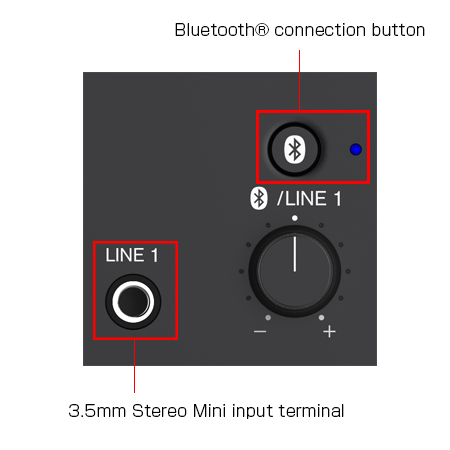
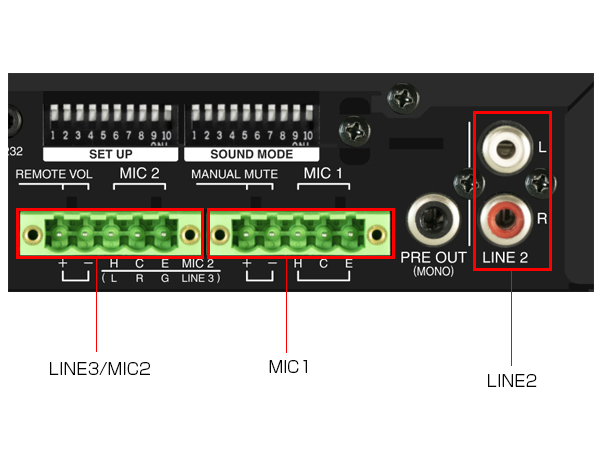
|
Mic ducker and Feedback Suppressor function for stress free announcement and event operation
|
Mic ducker function to automatically reduce and increase back ground music volume level while speech or announcement during mic mixing and Feedback Suppressor to
reduce howling noise and not to annoy the customers when using mic mixing function realizing comfortable announcement environment.
|
Flexible system expansion to cater for various size shop fronts
|
Each commercial space are different and sometimes walls and pillars might create dead space where sound can not be reached.
Additional number of speakers can be connected by adding PCA1120(sold separately) to MCA1120 and make daisy-chained connection to solve these dead space problem and realize comfortable music playback.
Multiple connection of Mono power amplifier PCA1120 is possible (e.g. 2sets expansion, 3sets expansion), so its easy to cope with future expansion of the store spaces.
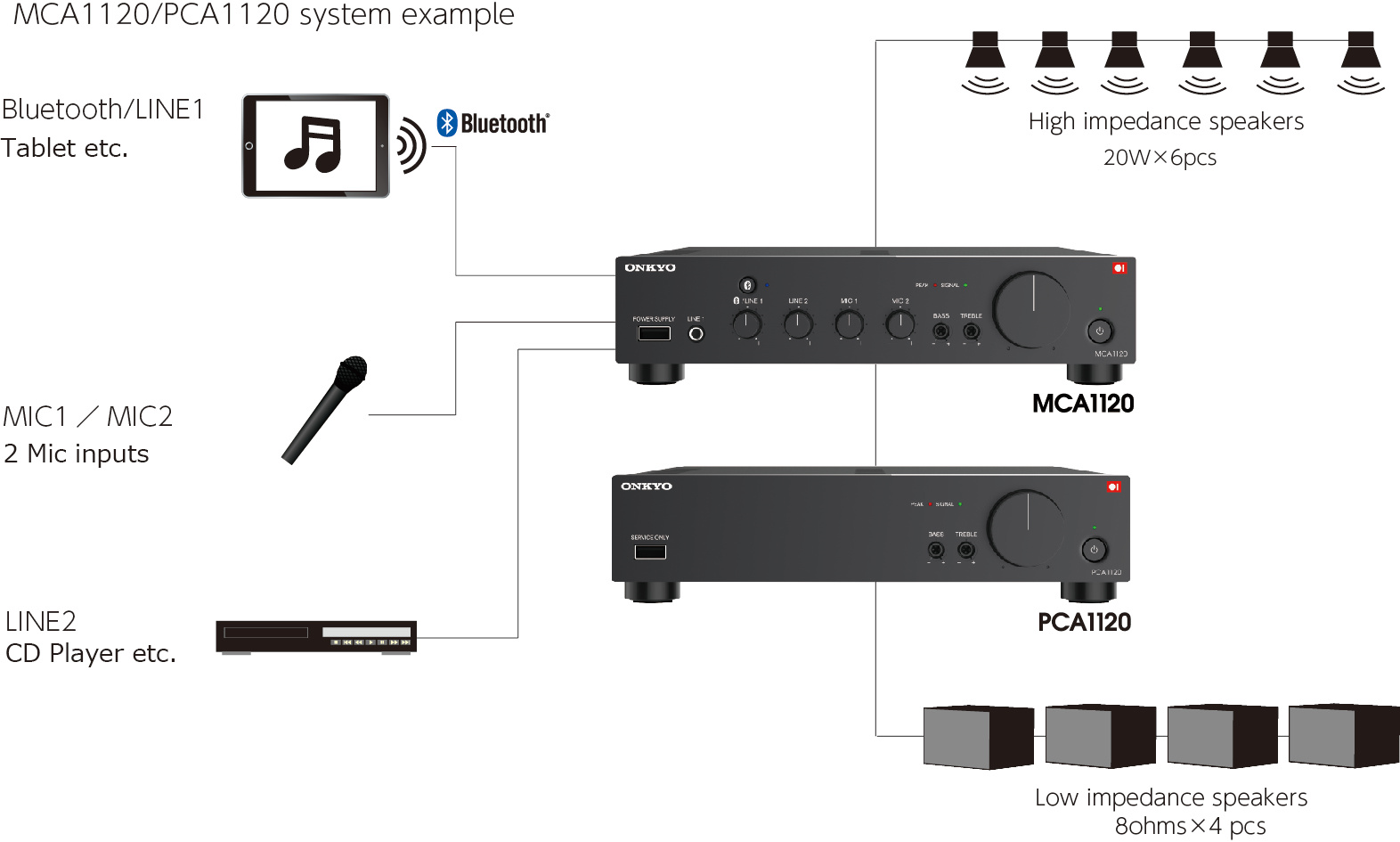
|
Speaker EQ for optimized music playback adapting to various speaker characteristics
|
Speaker EQ has preset EQ optimized for various manufacturers commercial speakers. Optimization of non preset speakers are also possible by utilizing DSP functions such as 12 band Parametric EQ, HPF(High Pass Filter) and LPF(Low Pass Filter).
※Speakers for Preset EQ are planned to be updated.
|
| Specifications |
| Rated Power | 120W×1(4 Ohms drive,2 Ohms drive,70/100V),60W×1(8 Ohms drive) |
| THD | 0.5% or less(Lo-Z),1.0% or less(Hi-Z) |
| Frequency Response | 20Hz - 20kHz (+0dB, -6dB) |
| Input Terminals | LINE1: Bluetooth or Stereo Mini (Front), LINE2: RCA (Stereo, Rear), LINE3: Euroblock (Stereo, Rear) ※MIC2 mutually exclusive, MIC1: Euroblock (Rear), MIC2: Euroblock (Rear) ※LINE3 mutually exclusive |
| Output Terminals | PRE OUT (Rear: RCA, mono) |
| Input Impedance | LINE1: 43k Ohms, LINE2:14k Ohms, MIC: 2k Ohms |
| Input Sensitivity | LINE1: -14dBV, LINE2: -10dBV, MIC: -50dBV |
| Bluetooth Range | Maximum communication range approx. 10m |
| USB Terminal | For power supply (Front, 5V/2.1A) |
| Operating Temperature | 0℃ (42°F) to 40℃ (104°F) |
| Power Supply | AC100-240V (50Hz/60Hz) |
| Power Consumption | 215W (Max) 10W (idle) 0.4W (standby) |
| Dimensions/Weight | 215mm(8.5")(W) x 319mm(13.0")(D) x 55mm(2.2")(H) (including feet)/3.6kg(7.9 lbs.) |
| Accessories | 5 Pin Euroblock terminal x 3, AC Power Cord |
| Q1 | Can it be purchased by ordinary general users? |
| This is a commercial use equipment and can only be purchased by special dealers with installation capability.
|
| Q2 | Are there any rack mount kits available for the MCA1120? |
| Yes, optional rack mount kits are available for these models. The part number is IRK-44-3 and it works for either model.
|
| Q3 | What type of cooling does this amplifier use? |
| It has a built in forced air cooling fan system. Please make sure both sides of the amplifier have space available for adequate intake and exhaust when installing this unit.
|
| Q4 | What is the meaning of low impedance drive capability down to 2 ohms? |
| It means that the MCA1120 and PCA1120 are capable of driving speakers with a combined impedance as low as 2 ohms. For example, four sets of 8 ohm speakers can be connected parallel as they would have a combined impedance of 2 ohms. You could also connect three sets of 6 ohm speakers (2 ohms combined) or two sets of 4 ohms speakers (2 ohms combined) in parallel.
|
| Q5 | What is the difference between Mic Ducker function and Mute function during Microphone usage? |
| When there is an input signal from the microphone (MIC), Mic Ducker function will automatically lower 20dB from other inputs and recovers the volume level when there are no MIC input (can be used on both MIC1 ands MIC2 input). It will be useful to use this Mic Ducker function if you are using this unit for back ground music playback in the store. Microphone Mute function can be used when connecting normally open contact closure equipped microphones, and will manually mute (totally off) other inputs. Please refer to the Q&A below for more details.
|
| Q6 | Can you mute (totally off) the background music when using the microphone equipped with talk switch? |
| Mute function can not be used with ordinary microphone with ON/OFF talk switch function. Mute function can be used only with microphones having special wiring with talk switch linked remote terminal (non-voltage dry make contact) often used in broadcasting facilities. Function name depends on each microphone brands, so please check with your microphone manufacturer for details. This function is only available for MIC 1 input. It will be useful to use this mute function if you are using this unit for announcement in the office etc.
|
| Q7 | Can I use an ordinary hand-held microphone (without push-to-talk switch)? |
| Yes. But we recommend using microphones with ON/OFF switch. When using Microphone Ducker function, please switch to the microphone to OFF doesn't collect and amplify unwanted noise.
|
| Q8 | How many Bluetooth devices can be connected simultaneously? |
| Only one Bluetooth device can be connected to this unit to play back music. Multiple Bluetooth devices can not be connected at the same time. However, the MCA1120 will memorize the last eight paired devices, so it will be easier to connect in the future. If you have paired more than nine Bluetooth devices the oldest device will be deleted from memory.
|
| Q9 | Can you play back music stored inside the USB memory device using this the MCA1120's USB jack? |
| No, the USB jack found on the MCA1120 is to supply power (5V/2.1A). It cannot be used to play back music.
|
| Q10 | Can you supply power to Laptop PC etc. using this unit's USB power supply terminal? |
| Power supply capability is up to 5V/2.1A, and can be used to supply power to ordinary tablets and portable players. It can not be used to supply power to USB 3.1 Laptop PC etc.
|
| Q11 | Can I play back music in stereo? |
| Stereo play back is not possible. This unit is designed for monaural playback only.
|
| Q12 | What kind of function is Speaker EQ? |
| Speaker EQ is a function that has preset high pass filter settings optimized for various speaker characteristics of standard speakers popular in the professional market. Compatible models are planned to be updated and added from time to time. Simplified model list is described inside this unit's leaflet, but please contact our sales person for more details. Standard high pass filter setting is prepared for other speakers not listed, so you can rely on having a non distorted sound from any speakers connected.
|
| Q13 | How does the BGM sound mode work? |
| There are 4 modes; "Natural" mode is for general background music playback for most environments, "Calm" mode is for a relaxing atmosphere, "Lively" mode for upbeat sound that is great for a gym or club and OFF mode. The MCA1120 will create an optimized sound field for each environment utilizing psychoacoustics and our proprietary acoustic technology and know-how.
|
| Q14 | How to use Remote Volume function? |
| This function is to control volume from distant location apart from this unit's installed place. Please connect external variable resistor type (10k ohms type) volume controller. Control from external controller and main unit will be linked and not mutually exclusive.
|
| Q15 | How to use RS232 terminal? |
| This is a designated terminal to send touch panel etc...'s wireless control command from PC to this unit. It can be connected using PC's RS232 to stereo mini plug ( 3 pole, 3.5mm) conversion cable. Please contact your system integrator who can setup UART control system for more details. For system integrators, please contact us so that we can supply details of the command information.
|
| Q16 | How to use IR terminal? |
| This terminal is for using ordinary remote controller (infra-red type) to control this unit. Connect the external remote receiver (IR emitter) using monaural mini plug (2 pole, 3.5mm). There are no power supply function for the external remote receiver, so please prepare it separately. Please contact us for details of this unit's remote control signals. There is no remote controller receiver built into this unit, so remote controller is not supplied as accessories. IR terminal control can not be used together with UART control of the RS232 terminal. (UART control will be the priority)
|